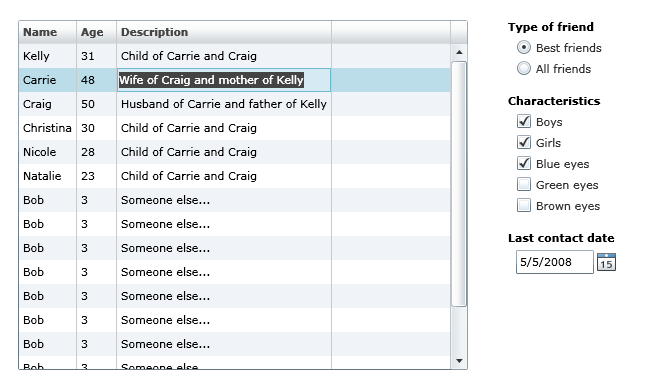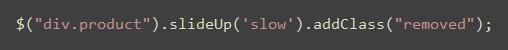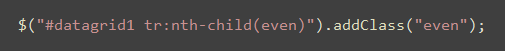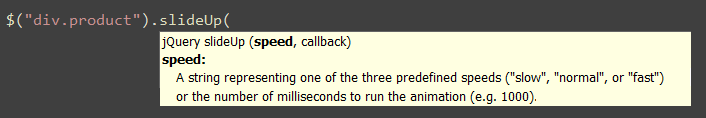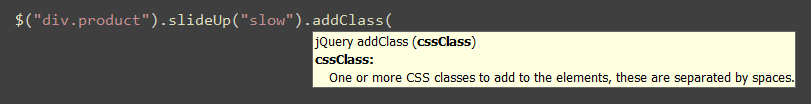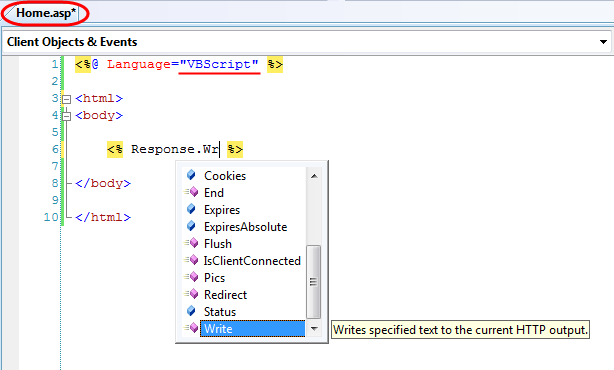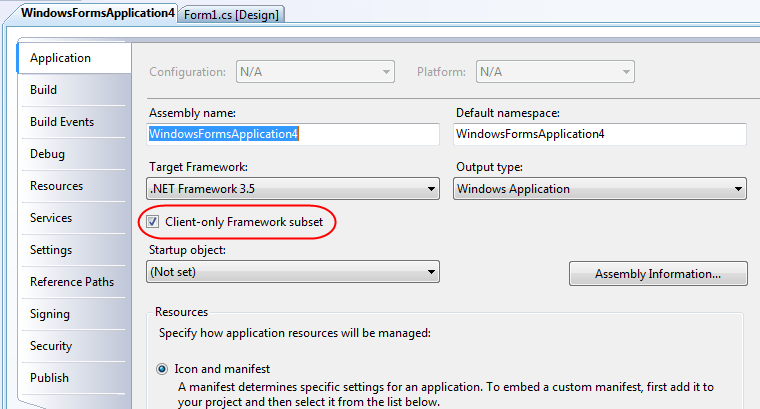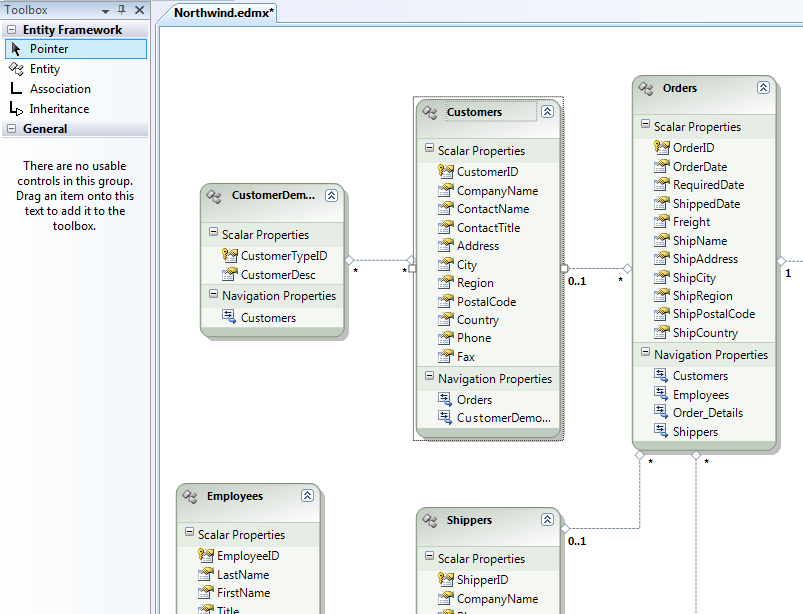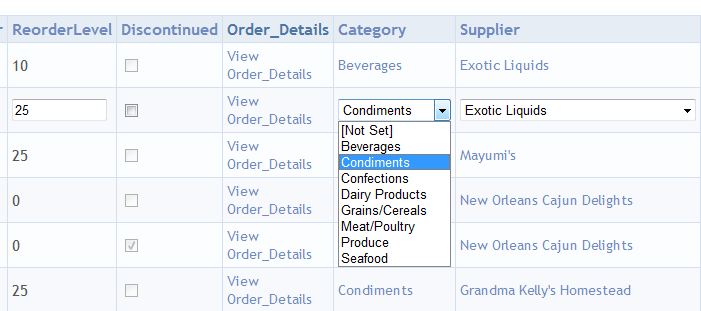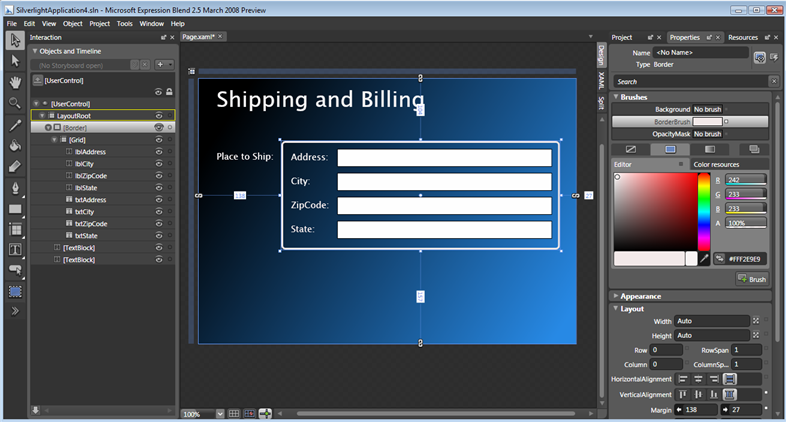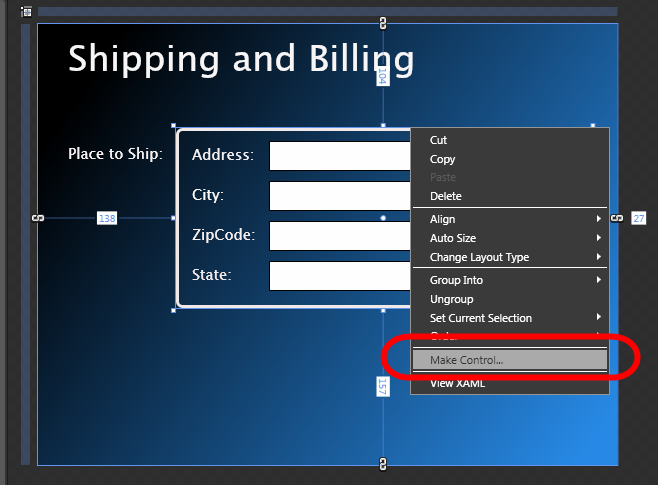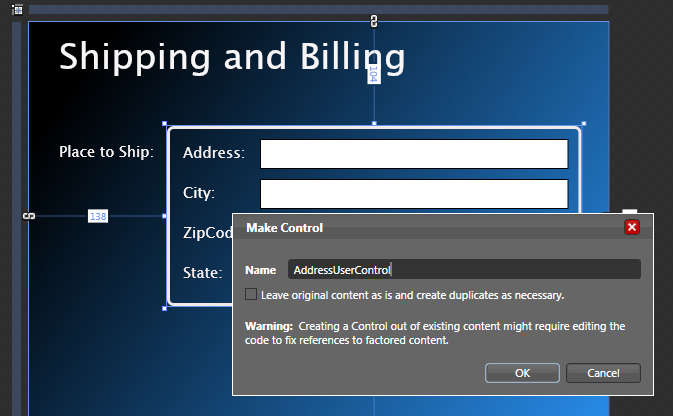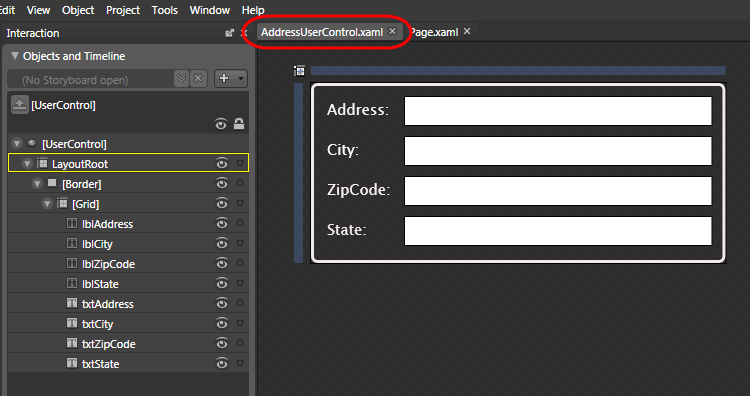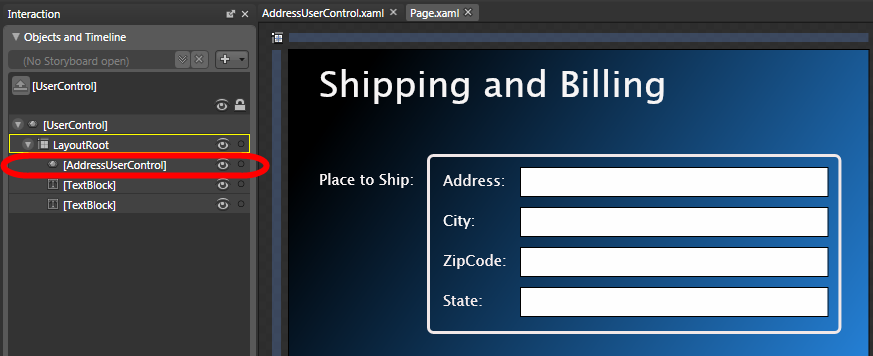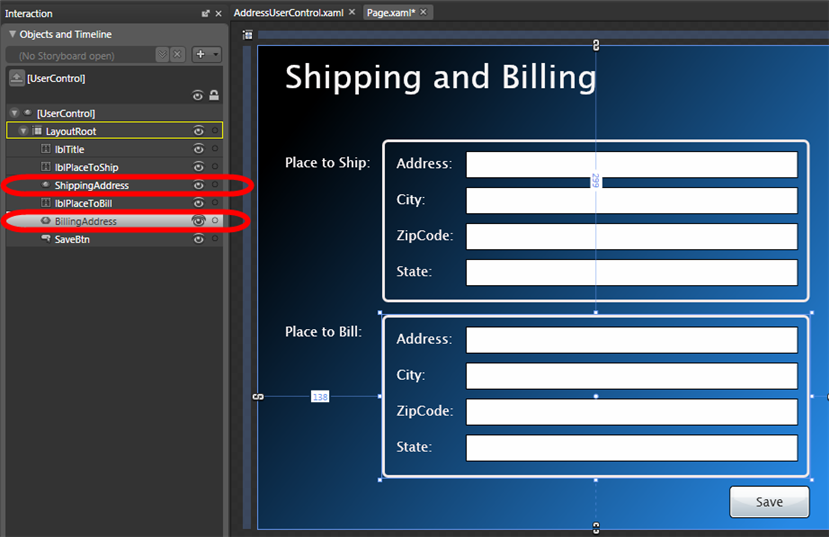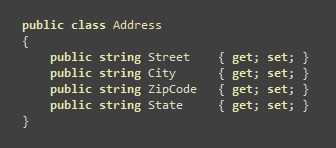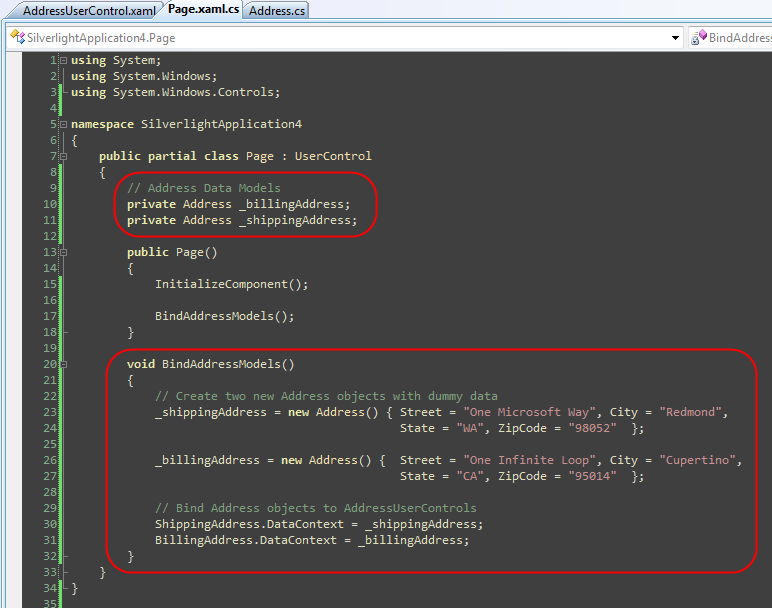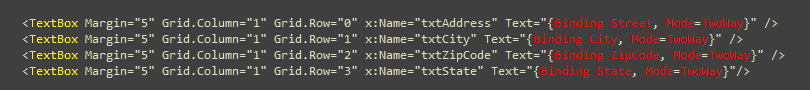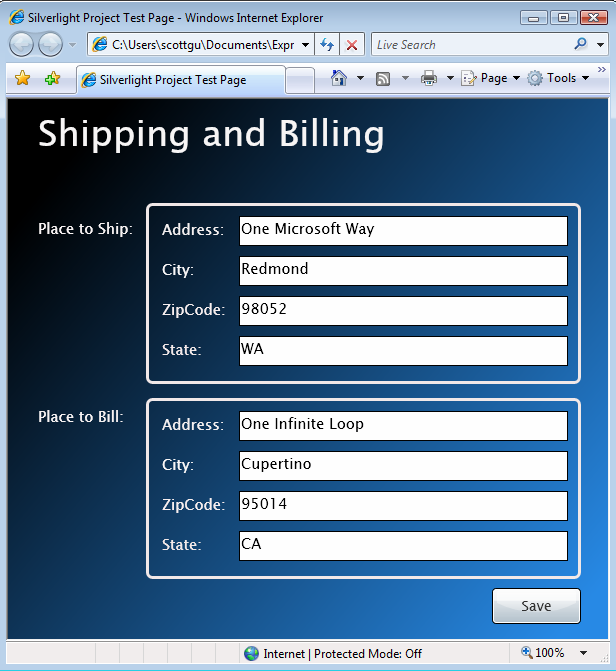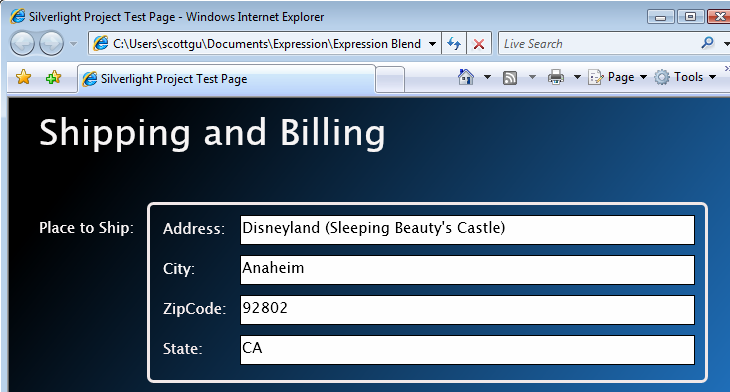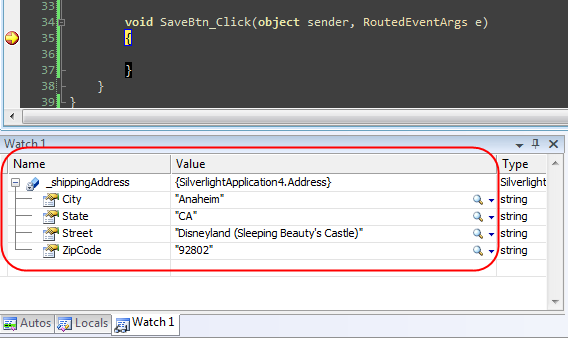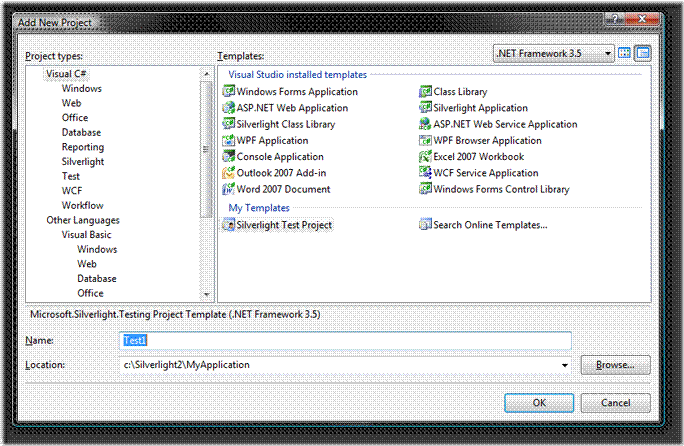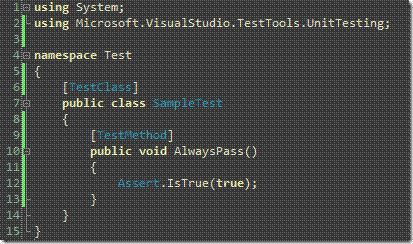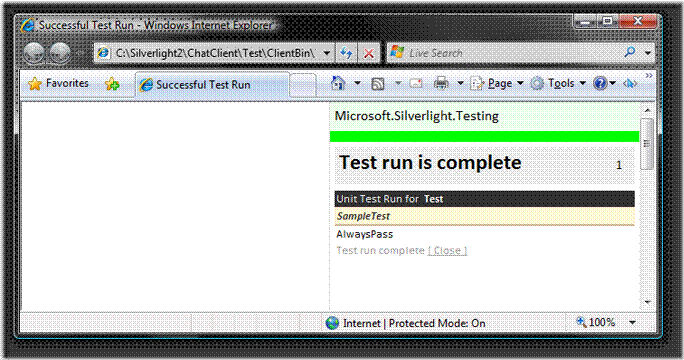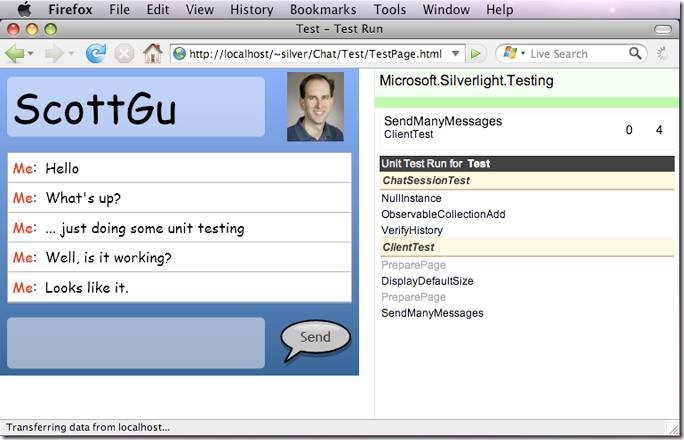글이 길어서 번역이 완료된 부분 만이라도 일단 올립니다. (번역률 50%)
원문 : Visual Studio 2008 and .NET Framework 3.5 Service Pack 1 Beta
오늘 아침 일찍 저희는 .NET 3.5 SP1와 VS 2008 SP1를 출시하였습니다. 이 서비스 팩은 지난 11월에 출시된 제품들에 대한 피드백을 기반으로 하여 버그를 수정하고 성능을 향상시킨 버전입니다. 더불어 .NET 애플리케이션을 더욱 쉽게 개발할 수 있는 여러가지 추가된 기능도 포함하고 있습니다. (추가된 기능에 대해서는 아래에서 자세히 설명합니다.)
.NET 3.5 SP1와 VS 2008 SP1의 정식 버전은 올해 여름에 무료로 출시될 예정입니다. 베타 버전은 여기에서 다운 받을 수 있습니다.
중요 : SP1 베타 설치 노트
오늘 출시된 SP1 베타는 아직 베타 상태입니다. 그러므로 중요한 컴퓨터에 설치할 때는 매우 주의하여야 합니다. SP1 베타를 설치할 때는 아래와 같이 몇 가지 사항을 유념하시기 바랍니다.
1) 만일 윈도우즈 비스타에 설치한다면 .NET 3.5 SP1 베타를 설치하기 전에 비스타 SP1을 먼저 설치하여야 합니다. 비스타 RTM에서 .NET 3.5 SP1를 설치할 때는 약간의 설치 문제가 발생할 수 있습니다. 이 문제는 .NET 3.5 SP1 정식 버전에서는 해결될 예정입니다만, 그 전까지는 .NET 3.5 SP1를 설치하기 전에 반드시 비스타 SP1을 먼저 설치하시기 바랍니다.
2) 컴퓨터에 VS 2008 Tools for Silverlight 2 베타1이 설치되어 있다면 VS 2008 SP1 베타를 설치하기 전에 먼저 제거하여야 합니다. 또한 KB949325 update for VS 2008도 같이 제거하여야 합니다. 그러지 않으면 설치가 실패하게 됩니다. 이에 대한 자세한 단계는 여기서 확인하실 수 있습니다. (주의 : 두 가지를 각각 제거하여야 합니다.) 컴퓨터에 .NET 3.5 SP1와 실버라이트2 런타임이 같이 설치되는 것은 상관이 없습니다만, VS 2008 Tools for Silverlight 2 package는 삭제되어야 합니다. 몇 주 안으로 VS 2008 SP1와 함께 동작하는 VS 2008 Tools for Silverlight package가 출시될 예정입니다.
3) Expression Blend의 이전 버전과 .NET 3.5 SP1을 같이 설치할 경우 문제가 발생할 수 있습니다. .NET 3.5 SP1의 정식 버전이 출시될 때면 Expression Blend의 모든 버전과 호환이 되겠습니다만, 그 전까지는 최근 버전인 Blend 2.5를 사용하시기 바랍니다.
향상된 웹 개발
.NET 3.5 SP1와 VS 2008 SP1에는 웹 애플리케이션 개발을 향상시키는 수 많은 새로운 기능들이 포함되어 있습니다.
이에 관해서는 VS Web Dev Tools 팀이 이곳에 자세하게 정리해 놓았습니다. 아래는 이에 대한 좀 더 자세한 설명입니다.
ASP.NET 데이터 스캐폴딩 지원 (ASP.NET 동적 데이터)
.NET 3.5 SP1에는 데이터 주도적인 웹 애플리케이션을 신속하게 만들 수 있는 강력한 ASP.NET 데이터 "스캐폴딩" 프레임웍을 지원합니다. ASP.NET 동적 데이터를 사용하면 다양한 데이터 객체 모델(LINQ to SQL, LINQ to Entities, REST Services, 기타 ORM 혹은 동적 데이터 공급자 객체 모델 포함)에 기반하여 웹 UI를 자동으로(완전한 CRUD - 생성, 조회, 변경, 삭제를 지원하는) 생성할 수 있습니다.
SP1의 이 새로운 기능은 ASP.NET의 기존 컨트롤인 GridView, ListView, DetailsView, FormView과도 통합되어 있으며, 스마트한 유효성 검사와 유연한 데이터 템플릿 옵션도 지원합니다. 또한 서버 컨트롤에 대한 스마트 필터링 기능도 제공하며, 기본 키/참조 키 관계를 자동으로 탐색하여 참조 키의 친근한 이름을 표시하는 것도 가능합니다. - 결과적으로 이 모든 기능은 수 천 줄의 코드를 줄일 수 있는 것입니다.
이 기능에 대해 좀 더 알고 싶으신 분은 여기로 가셔서 Scott Hanselman의 비디오와 튜토리얼을 보시기 바랍니다.
ASP.NET 라우팅 엔진 (System.Web.Routing)
.NET 3.5 SP1은 요청받은 URL을 라우트 핸들러와 매핑시키는 유연하고 새로운 URL 라우팅 엔진을 탑재하고 있습니다. 여기에는 깔끔한 URL(예를 들자면, /Products/Browse/Beverages)에서 매개변수를 파싱하는 기능과, 라우트 레지스트레이션에서 새로운 URL을 계산하고 생성하는 기능이 포함되어 있습니다.
새로운 라우팅 엔진은 ASP.NET 동적 데이터와 ASP.NET MVC 프레임웍에서 모두 사용되며, 웹폼과 MVC 기반의 요청을 모두 지원합니다.
ASP.NET AJAX Back/Forward 버튼 기록 지원
.NET 3.5 SP1에는 브라우저의 기록 리스트를 더욱 편리하게 제어할 수 있는 ASP.NET AJAX API가 추가되었습니다. (브라우저의 뒤로/앞으로 버튼의 동작을 조작할 수 있습니다.)
자세한 내용은 이 기사나 이 스크린캐스트를 보시기 바랍니다.
ASP.NET AJAX 스크립트 결합 지원
.NET 3.5 SP1에는 <asp:ScriptManager> 서버 컨트롤에 여러 개의 스크립트 참조를 선언적으로 정의할 수 있는 <CompositeScript> 요소가 추가되었습니다. CompositeScript 요소 내의 모든 스크립트 참조는 서로 결합되어 클라이언트에는 하나의 스크립트인 것 처럼 동작을 합니다. 이는 서버에 대한 요청을 줄여 ASP.NET AJAX 애플리케이션의 페이지 로딩 시간을 향상시킵니다.
스크립트 결합 기능은 경로 기반 스크립와 리소스 기반 스크립트를 모두 지원합니다. 또한 결합된 스크립트를 ScriptResources.axd 핸들러를 이용하여 동적으로 지원할 수도 있습니다.
Visual Studio 2008 HTML 디자이너와 HTML 소스 편집기의 성능 향상
지난 2월에 VS 2008 웹 디자이너의 성능을 향상시키는 HotFix 롤업이 배포된 적이 있습니다. VS 2008 SP1는 이 픽스를 포함하고, 또 추가적인 성능도 향상되었습니다.
Visual Studio 2008 자바스크립트 스크립트 포맷팅과 코드 설정
비주얼 스튜디오는 VB와 C#에 대해서는 오래 전부터 강력한 소스 코드 포맷팅(빈 칸, 줄 바꿈, 괄호 위치 등) 옵션을 제공하여 왔습니다.
VS 2008 SP1는 자바스크립트에 대해서도 이전보다 더욱 강력한 소스 코드 포맷팅을 지원합니다. (인라인 <script> 블록과 .js 파일을 포함). 이제 도구 -> 옵션 대화상자를 이용하면 자바스크립트 코딩 설정을 변경할 수 있습니다.

소스 편집기에서 자바스크립트 코드를 타이프하면 여기서 설정한 내용이 자동으로 반영됩니다. 또는 기존 코드를 선택한 후 오른쪽 버튼을 누르고 "Format Selection" 옵션을 선택하면 기본 코드에 적용할 수도 있습니다. 더 자세한 사항은 여기를 참조하십시오.
다양한 Javascript/AJAX Frameworks를 지원하는 향상된 Visual Studio Javascript 자동 완성
VS 2008의 소스 뷰에서는 자바스크립트 자동 완성이 지원됩니다. VS 2008의 첫 버전에서는 단순한 자바스크립트와 ASP.NET AJAX 자바스크립트 타입 패턴으로 구현된 자바스크립트에 대해서만 자동 완성 기능이 동작하였습니다. 자바스크립트는 매우 유연한 언어이고 많은 자바스크립트 라이브러리들은 이런 유연함을 적극적으로 활용하고 있습니다. 바로 이런 유연한 때문에 자바스크립트의 자동 완성 기능을 구현하는 것은 매우 어려운 일이었습니다.
VS 2008 SP1은 인기 있는 자바스크립트 라이브러리와 같이 사용할 때 이전보다 자동 완성 기능이 대폭 향상되었습니다. (JQuery, Prototype, Scriptaculous, ExtJS, 그리고 기타 대중적인 라이브러리들을 지원합니다.) 또한 저희는 자동 완성 기능을 더욱 향상시키기 위해 자동 완성 힌트 파일을 다운로드 할 수 있게 하고, 인기 있는 라이브러리들에 대해서는 문서화 지원을 할 계획도 검토하고 있습니다.
아래 그림은 JQuery 스타트업 함수에서 VS 2008 SP1 자바스크립트 엔진이 작동하는 모습입니다.

아래 그림과 같이 JQuery 셀렉터에 묶여 있다고 하더라도 VS 2008 SP1이 메서드 매개변수를 완성하는 것을 볼 수 있습니다.

ASP.NET 프로젝트에서 WCF 서비스에 대한 Visual Studio 리팩토링 지원
VS 2008 SP1 ASP.NET 웹 사이트와 ASP.NET 웹 응용프로그램 프로젝트에 포함된 WCF 서비스에 대한 리팩토링을 지원합니다.
클래스 이름이나 인터페이스 계약, 혹은 WCF 서비스의 네임스페이스의 이름을 변경하는 리팩토링을 실행하면, VS 2008 SP1는 web.config와 이를 참조하는 SVC 파일을 자동으로 수정합니다.
클래식 ASP 코드에 대한 Visual Studio의 자동 완성과 디버깅 지원
예전 비주얼 스튜디오는 클래식 ASP(.asp) 페이지에 대한 자동 완성과 디버깅을 지원하였습니다. 이후의 VS 버전들에서는 클래식 ASP 페이지와 프로젝트를 생성하는 파일과 프로젝트 템플릿을 지원하지 않았습니다. VS 2008의 첫 버전에서도 저희는 클래식 ASP를 아직 쓰는 사람은 없을 것이라고 잘못 생각하였었는데, 첫 버전이 출시되고 나서 그렇지 않다는 피드백을 받게 되었습니다.
VS 2008 SP1에는 클래식 ASP 자동 완성과 디버깅이 다시 추가되었습니다.
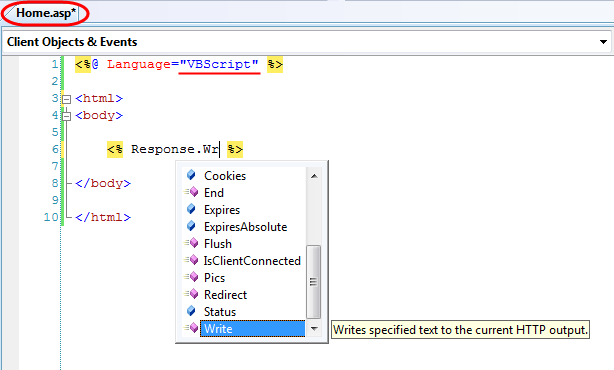
Visual Web Developer Express 에디션의 클래스 라이브러리와 웹 응용프로그램 프로젝트 지원
무료인 Visual Web Developer 2008 Express 에디션도 SP1으로 업데이트 되면서 클래스 라이브러리와 ASP.NET 웹 응용프로그램 프로젝트 타입을 지원하게 됩니다. Visual Web Developer Express의 이전 버전은 오직 ASP.NET 웹 사이트 프로젝트만 지원했었습니다.
클래스 라이브러리와 ASP.NET 웹 응용프로그램 프로젝트 타입 지원에는 여러 가지 이점이 있지만, 그 중에서도 ASP.NET MVC와 Silverlight 프로젝트가 Visual Web Developer 2008 Express에서도 무료로 개발될 수 있다는 것이 가장 큰 이점이 될 것입니다. 위에서 말씀 드린 자바스크립트, 동적 데이터, 클래식 ASP, AJAX 향상 기능들은 모두 Visual Web Developer Express에도 동일하게 적용됩니다.
향상된 클라이언트 개발
.NET 3.5 SP1와 VS 2008 SP1에는 클라이언트 애플리케이션을 개발함에 이어 성능과 배포와 기능면에 있어 대폭적인 향상이 있습니다.
Tim Sneath의 블로그에 가시면 이 중 일부에 관한 기사를 보실 수 있습니다. 아래는 이에 관한 상세한 설명입니다.
애플리케이션 시동과 워킹 셋 성능 향상
.NET 3.5 SP1에는 애플리케이션의 시동 시간을 훨씬 단축시키는 CLR의 성능 향상이 포함되었습니다. 이는 특히 "차가운 시동"(실행되고 있는 .NET 애플리케이션이 하나도 없는 경우) 시나리오의 경우에 더욱 그렇습니다. 이는 CLR NGEN 이미지의 내부 블록의 레이아웃을 변경하고 디스크 IO 접근 패턴을 대폭 최적화하였기 때문에 가능해졌습니다. 또한 JIT 코드 생성기도 최적화 하여 구조체를 사용하는 인라인 메서드가 더 많이 사용되도록 하였습니다.
저희가 측정한 바에 의하면 SP1이 설치된 큰 .NET 클라이언트 애플리케이션은 40% 정도 시동 시간이 빨라졌습니다. 또한 ASP.NET 애플리케이션의 초당 요청 처리는 경우에 따라서는 10% 가량 향상되었습니다.
New .NET Framework Client Profile Setup Package
.NET 3.5 SP1 introduces a new setup package option for developers building .NET client applications called the ".NET Framework Client Profile". This provides a new setup installer that enables a smaller, faster, and simpler installation experience for .NET client applications on machines that do not already have the .NET Framework installed.
The .NET Framework Client Profile setup contains just those assemblies and files in the .NET Framework that are typically used for client application scenarios. For example: it includes Windows Forms, WPF, and WCF. It does not include ASP.NET and those libraries and components used primarily for server scenarios. We expect this setup package to be about 26MB in size, and it can be downloaded and installed much quicker than the full .NET Framework setup package.
The assemblies and APIs in the .NET Framework Client setup package are 100% identical to those in the full .NET Framework setup package (they are literally the same binaries). This means that applications can target both the client profile and full profile of .NET 3.5 SP1 (no recompilation required). All .NET applications that work using the .NET Client Profile setup automatically work with the full .NET Framework.
A developer can indicate that the client application they are building supports both the .NET Framework Client Profile and the full .NET Framework by pulling up the project properties page for a client application within VS 2008 SP1. Within the project properties page they can select a new checkbox that indicates it only requires those assemblies included in the .NET Framework Client Profile:
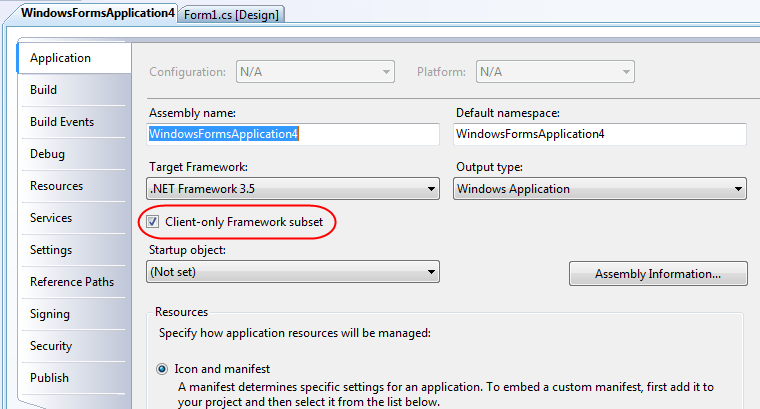
VS 2008 will then ensure that the project can only reference those assemblies shipped in the client profile setup package (and it will generate a compile error if you try and use a type in an assembly not included in the client redist). The compiled client application will then run on machines that have both the full .NET Framework installed, as well as machines that only have the .NET Framework Client Profile installed.
If you have a machine that only has the .NET Framework Client Profile installed, and you try and run a .NET application on it that did not mark itself as supporting the .NET Framework Client Profile, then the CLR will refuse to run the application - and will instead prompt the end-user to upgrade to the full .NET Framework package. This ensures that applications always run correctly - and that developers do not need to worry about missing assembly exceptions at runtime if a user tries to run an application that requires the full .NET Framework on a machine that only has the .NET Framework Client Profile installed.
We believe that a large class of .NET client applications will be able to use this new .NET Client Profile setup to significantly speed up their installation, and enable a much more consumer friendly experience.
New .NET Framework Setup Bootstrapper for Client Applications
.NET 3.5 SP1 introduces a new "bootstrapper" component that you can use with client applications to help automate making sure that the right version of the .NET Framework is installed.
The bootstrapper component can handle automatically downloading and installing either the .NET Framework Client Profile or the full .NET Framework Setup Package from the Internet if your machine doesn't have either of them installed. The boostrapper can also automatically handle upgrading machines that have a previous version of the .NET Framework installed. For example, if your machine already has .NET 3.0 installed, and your application requires .NET 3.5, the bootstrapper can optionally download just the update files needed to upgrade it to .NET 3.5 (and avoid having to download the full .NET Framework setup download).
The setup bootstrapper component can be used with both ClickOnce based setup packages, as well as with third party installer products (like Installshield). The boostrapper optionally enables fully customized setup branding experiences (splash screens, custom setup wizard steps, etc) and should make it much easier to build optimized client setup experiences.
ClickOnce Client Application Deployment Improvements
.NET 3.5 SP1 includes several improvements for ClickOnce deployment of both Windows Forms and WPF applications. Some of these improvements include:
- Support for the .NET Framework Client Profile (all ClickOnce features are supported with it)
- ClickOnce applications can now be programmatically installed through a ‘Setup.exe’ while displaying a customized, branded install UX
- ClickOnce improvements for generating MSI + ClickOnce application packages
- ClickOnce error dialog boxes now support links to application specific support sites on the Web
- ClickOnce now has design-time support for setting up file associations
- ClickOnce application publishers can now decide to opt out of signing and hashing the ClickOnce manifests as they see appropriate for their scenarios.
- Enterprises can now choose to run only Clickonce Applications Authenticode signed by ‘Known Publishers’ and block anything else from running
- FireFox browser extension to support Clickonce installations using FireFox browsers
Windows Forms Controls
SP1 adds several new Windows Forms controls - including new vector shape, Printing, and DataRepeater controls:

WPF Performance Improvements
.NET 3.5 SP1 includes several significant performance optimizations and improvements to WPF. Some of the specific graphics improvements include:
- Smoother animations
- Hardware accelerated rendering of Blur and DropShadow Bitmap Effects
- Text Rendering speed improvements - especially with VisualBrish and 3D scenes
- 2D graphics improvements - especially with z-index scenarios
- A new WriteableBitmap class that enables real-time and tear-free bitmap updates. This enables custom "paint"-style applications, data visualizations, charts and graphs that optionally bypass the default WPF 2D graphics APIs.
- Layered window performance improvements
SP1 also adds support for better data scalability in WPF. The ListView, ListBox and TreeView controls now support "item container recycling" and "virtualization" support which allows you to easily achieve a 40% performance improvement with scrolling scenarios. These controls also now optionally support a "deferred scrolling" feature which allows you to avoid scrolling in real time and instead wait until a user releases the scroll thumb (the default scrolling mode in Outlook). This can be useful when scrolling over very large data sets quickly.
WPF Data Improvements
.NET 3.5 SP1 includes several data binding and editing improvements to WPF. These include:
- StringFormat support within {{ Binding }} expressions to enable easy formatting of bound values
- New alternating rows support within controls derived from ItemsControl, which makes it easier to set alternating properties on rows (for example: alternating background colors)
- Better handling and conversion support for null values in editable controls
- Item-level validation that applies validation rules to an entire bound item
- MultiSelector support to handle multi-selection and bulk editing scenarios
- IEditableCollectionView support to interface data controls to data sources and enable editing/adding/removing items in a transactional way
- Performance improvements when binding to IEnumerable data sources
WPF also now exposes hooks that enable developers to write custom panels w/ virtualized scrolling. We'll be using this support together with the above data binding improvements to build the new WPF datagrid that will be shipping later this year.
WPF Extensible Shader Effects
.NET 3.5 SP1 adds support in WPF for a new shader effects architecture and API that allows extremely expressive visual effects to be created and applied to any control or element within WPF. These shader effects support blending multiple input compositions together. What makes them particularly powerful is that WPF executes effects (including custom effects you build yourself) using the GPU - giving you fully hardware accelerated graphics performance. Like almost everything in WPF, you can also use WPF databinding and animation on the properties of an effect (allowing them to be fully integrated into an experience).
Applying an effect onto a Control is super easy - just set a Control's "Effect" property. For example, to add a hardware accelerated drop-shadow effect on a button you can use the built-in <DropShadowEffect> on it via either code or XAML:

Which will cause the button to render like so:

Because Effects are extensible, developers can create their own custom Effect objects and apply them. For example, a custom "DirectionalBlurEffect" could be created and added to a ListBox control to change its scroll appearance to use a blur effect if you rapidly scroll across it:


Keep an eye on Greg Schechter's blog to learn more about how the Effects architecture works and to learn how you can both create and apply new effects within your applications (his first set of posts are here).
Note: In addition to introducing the new Shader Effects API, WPF in SP1 also has updated the existing Blur and DropShadow Bitmap effects already in WPF to be hardware accelerated.
WPF Interoperability with Direct3D
.NET 3.5 SP1 adds support to efficiently integrate Direct3D directly into WPF. This gives you more direct access to the hardware and to take full advantage of the Direct3D API within WPF applications. You will be able to treat Direct3D content just like an image within an application, as well as use Direct3D content as textures on WPF controls.
For example, below are three samples from the Direct3D SDK:

We could either load them in as image surfaces within a WPF application, or map them as textures on WPF controls. Below is an example of mapping them as textures onto cubes in a WPF 3D application:

Note: the Direct3D integration isn't today's SP1 beta release. It will appear in the final SP1 release.
VS 2008 for WPF Improvements
VS 2008 SP1 includes several significant improvements for WPF projects and the WPF designer. These include:
- Several performance improvements
- Events tab support within the property browser
- Ability to sort properties alphabetically in the property browser
- Margin snaplines which makes form layout much quicker
- Better designer support for TabControl, Expander, and Grid
- Code initiated refactoring now updates your XAML (including both control declarations and event declarations in XAML)
- Go to Definition and Find All References now support things declared in XAML
The debugger has also been updated in SP1 so that runtime errors in XAML markup (for example: referencing styles, datasources and/or other objects that don't exist) will now be better identified within the debugger:

Data Development Improvements
.NET 3.5 SP1 and VS 2008 SP1 include a bunch of improvements for data development. Some of them include:
SQL 2008 Support
VS 2008 and .NET 3.5 are being updated to include support for the upcoming SQL 2008 release. Visual Studio 2008 data designers, projects and wizards now fully supporting connecting and working against SQL 2008 databases.
ADO.NET Entity Framework and LINQ to Entities:
.NET 3.5 SP1 includes the new ADO.NET Entity Framework, which allows developers to define a higher-level Entity Data Model over their relational data, and then program in terms of this model. Concepts like inheritance, complex types and relationships (including M:M support) can be modeled using it. VS 2008 SP1 now includes built-in designer support to help with this modeling:
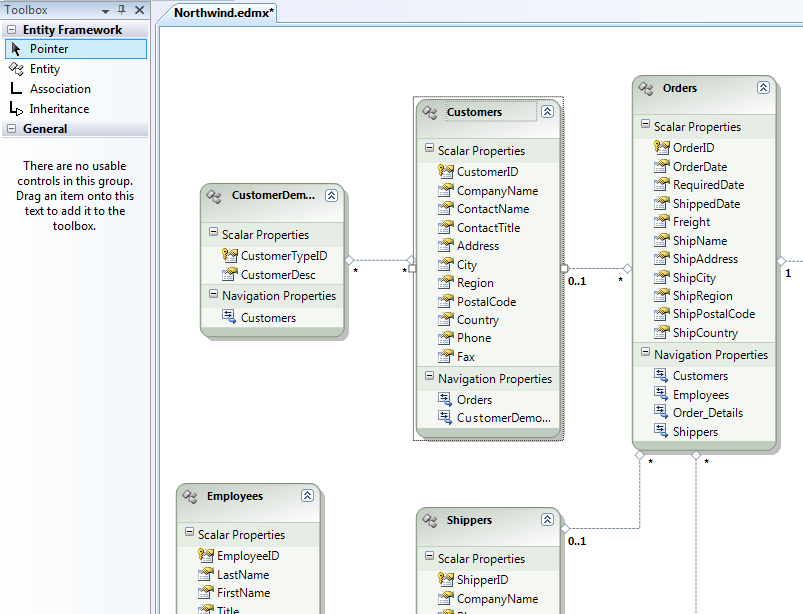
The ADO.NET Entity Framework and the VS 2008 Entity Framework Designer both support a pluggable provider model that allows them to be used with any database (including Oracle, DB2, MySql, PostgreSQL, SQLite, VistaDB, Informix, Sybase, and others).
Developers can then use LINQ and LINQ to Entities to query, manipulate, and update these entity objects.
ADO.NET Data Services (formerly code-named "Astoria")
.NET 3.5 SP1 includes a flexible framework that enables the creation of REST-based data services. Formerly code-named "Astoria", the ADO.NET Data Services framework provides support for publishing data through a standard REST URI syntax and using standard HTTP verbs to operate on the data resources. Developers can easily expose data models created using the ADO.NET Entity Framework, and/or use a pluggable provider model to expose other data models.
In addition to publishing data sources, the framework also adds a client API for working with remote REST services. Included with this client API is a LINQ library that allows the remote query of REST services.
WCF Development Improvements
.NET 3.5 SP1 and VS 2008 SP1 include several enhancements for WCF development. Some of these include:
- Significant scalability improvements (5-10x) in Web-hosted application scenarios
- Support for using ADO.NET Entity Framework entities in WCF contracts
- API usability improvements with DataContract Serializers, and with the UriTemplate and WCF web programming models
- Enhanced TestClient support within VS 2008 SP1
- New Hosting Wizard in VS 2008 SP1 for WCF Service Projects
- Improved debugging support in partial trust scenarios
VB and C# Improvements
The VB and C# teams have also added some nice improvements to VS 2008 SP1:
Visual Basic
You can now add "XML to Schema" items to Visual Basic projects. On adding these project items a wizard will open that allows you to create a XSD schema set from a variety of XML sources. This schema set is then added to the project and it enables VB XML intellisense. This support was previously available as a web download - you can learn more about it here.
A XSD browser is also now included with VS 2008 SP1 and allows you to browse XSD schema sets. With the final SP1 release, developers will be able to right-click on XML element names (either in XML properties or XML literals) in the VB code editor and select “Go To XML Schema Definition” - this will open the XSD browser and display the schema set (and select the current element) for the VB project.
C#
The C# code editor now identifies and displays red squiggle errors for many semantic code issues that previously required an explicit compilation to identify. For example, if you try to declare and use an unknown type in the C# code-editor today you won't see a compile error until you do a build. Now with SP1 you'll see live red squiggle errors immediately (no explicit compile required):

The debugger in VS 2008 SP1 has also been improved to provide more debugging support for evaluating LINQ expressions and viewing results at debug time:

LINQ enabled data sources now have a "Results View" node show up within the debugger watch window. Expanding this node will evaluate a LINQ expression and allow you to examine the materialized objects it returns:

Team Foundation Server Improvements
TFS 2008 SP1 includes a ton of improvements. Please read Brian Harry's Team Foundation Server 2008 SP1 Preview blog post for more details.
Summary
.NET 3.5 SP1 and VS 2008 SP1 provide a bunch of bug fixes, performance improvements, and additional feature enhancements that make building all types of .NET applications better. It will be a fully compatible service pack release.
We plan to ship the final release of both .NET 3.5 SP1 and VS 2008 SP1 this summer as free updates. You can download and use the beta now here.
Hope this helps,
Scott